Payment
How to make a payment
Step One
Choose the kit or course you’d like to purchase. Hit the ‘Buy Now’ button to be taken to the Paypal site. Here you can pay for your items using your existing Paypal funds or from a connected bank account.
If you don’t have a Paypal account, you can still pay by following the steps below.

Step Two
Check out through the ‘Pay without a Paypal account’ button. Here you will be asked to fill in your basic information, including your name, billing address and contact details. You will also need to fill in your card details here.
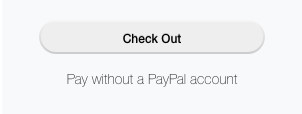
Step Three
Hit ‘Check Out’ and the site will automatically connect to your bank as the payment goes through. Once your payment has been processed, you will receive a confirmation email with a receipt of your purchase.
